Re-print
For re-printing the specimen invoice, user should do the below steps:
Cockpit –> More –> E-invoice Status Report –> Select document(s) –> Print E-invoice.
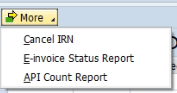
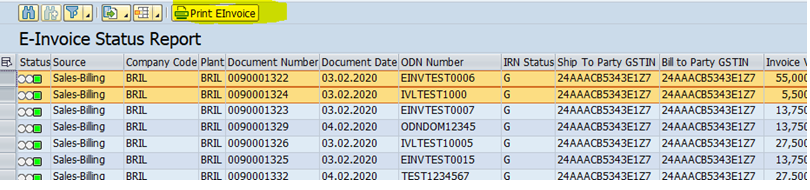
Print preview screen –> specify output type –> Preview
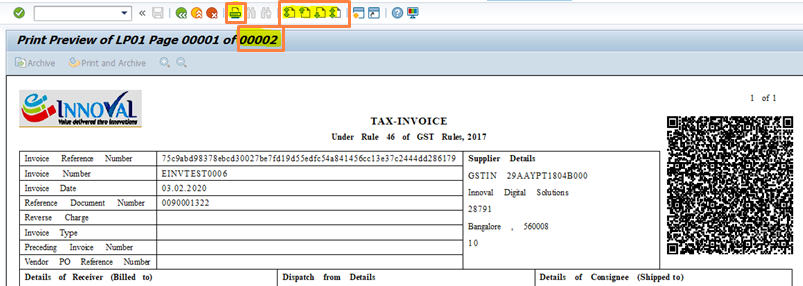
Use page-up / page-down
options to go to other selected documents if any.
Use the print icon to print documents, if required.