Cockpit layout
OptiE-invoice cockpit – default view
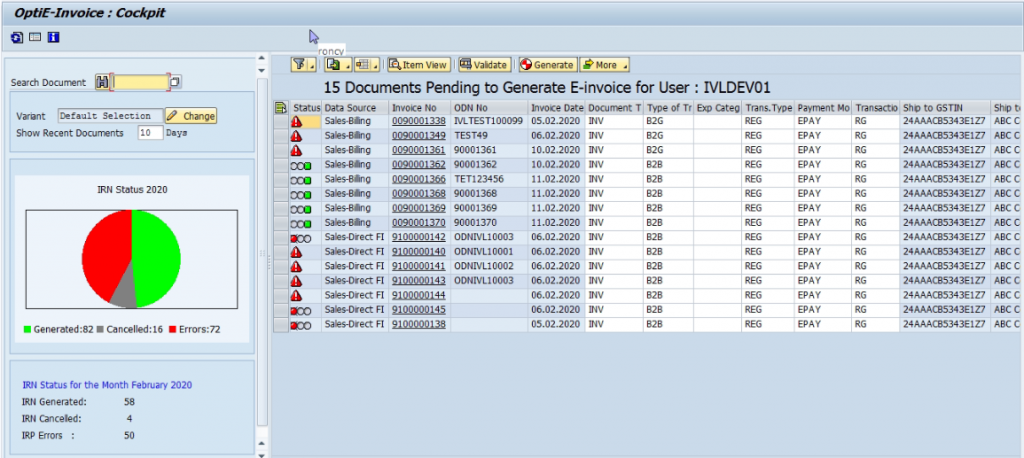
The cockpit shows the list of pending documents on the right side of the screen (E-invoice not generated at IRP) based on the default selection-criteria of the logged-in user (Eg: specific to past 4 days, and specific to a company code/plant).
On the left side of the cockpit, there are options to:
— Search for a specific document (drop-down option available)
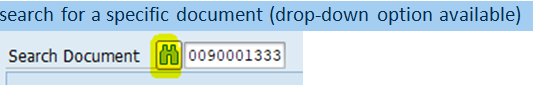
The list will show only the selected document on the right side of the cockpit.
— Change the default options for the user – click the Change icon.
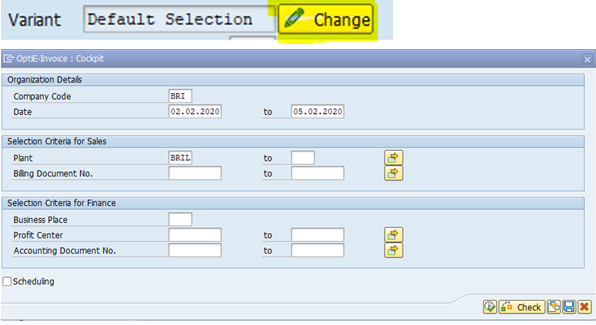
Make changes, click on the Execute button 
(Click on SAVE  to save the current variant, if required).
to save the current variant, if required).
List will now show the documents based on the above selection on the right side of the cockpit.
— If the user wants to see recent documents with change in the days but without changing other defaults (company code, plant etc), the user can edit the days (Default can be overwritten)
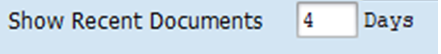
List will now show the documents based on the above selection on the right side of the cockpit.
The left side of the cockpit also shows statistics of e-invoices generated/cancelled as well as those documents that had errors preventing e-invoice generation.