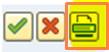Outcome
Consider 2 documents having incorrect data (Classified as Exports and Reverse Charge)
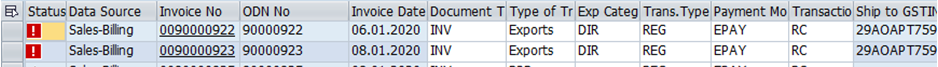
Use the edit option to change the transaction to Regular (RG) instead of Reverse Charge (RC) for the first document. Let the second document remain incorrect as RC.
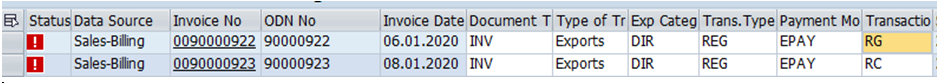
Select and Validate –>Status becomes green for the first icon.
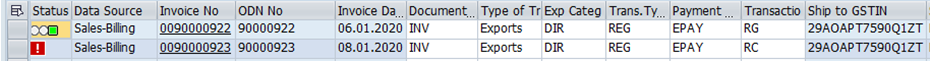
Select both documents (green and red) and click on generate  .
.
First document shows successful e-invoice generation. Acknowledgment number, date and IRN number would be shown in the popup.
Second document shows IRP error. (A popup to download the payload would also appear for each failed document).
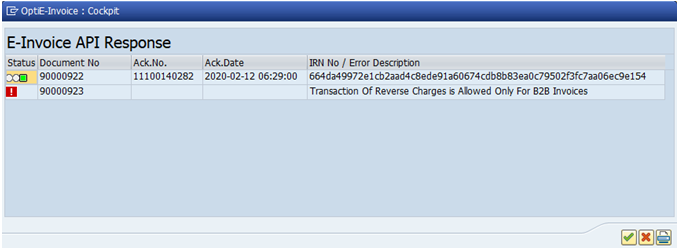
Use the Print option to print the specimen invoice with QR code and IRN number.