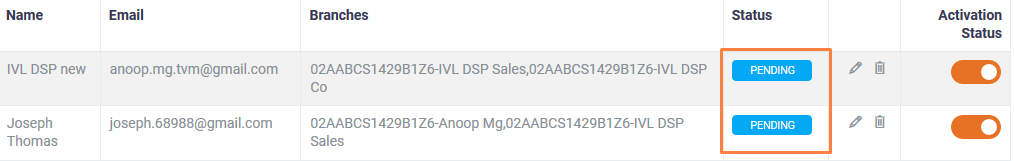Users
Note: Only admin user has permission to view Users.
Users menu allows the administrator to view and control the activities of users who come under the administrator.
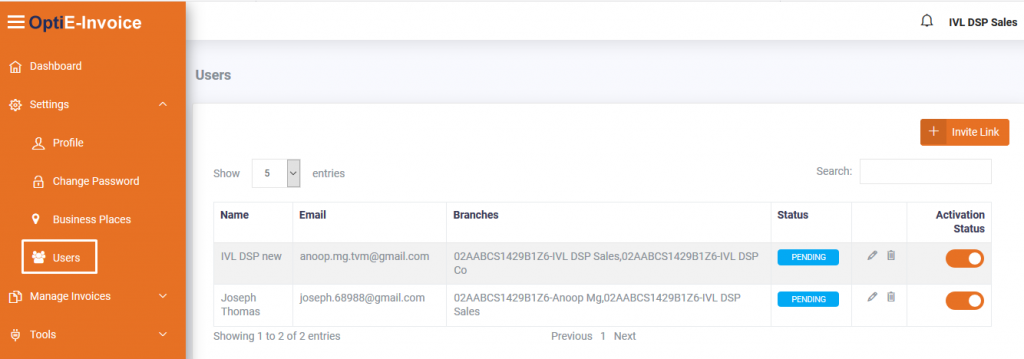
An administrator can invite a user to the application by clicking 
A pop up will show to enter the user details. Fill the necessary details in the corresponding fields and click on  button. A link will send to the users email. The user has to click on the link to activate the account.
button. A link will send to the users email. The user has to click on the link to activate the account.
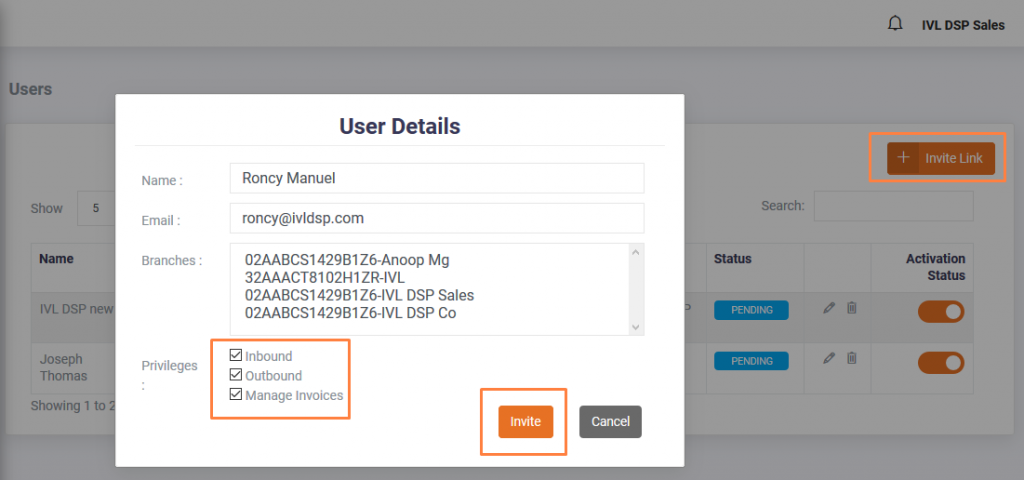
Non activated accounts will be marked as pending in the console.