Sign Up
First time users need to sign up in the application.
Click “Signup” to register an account.
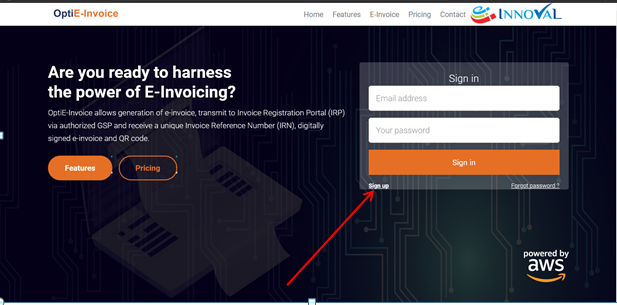
Provide your full name and e-mail address and click “Sign Up ”.
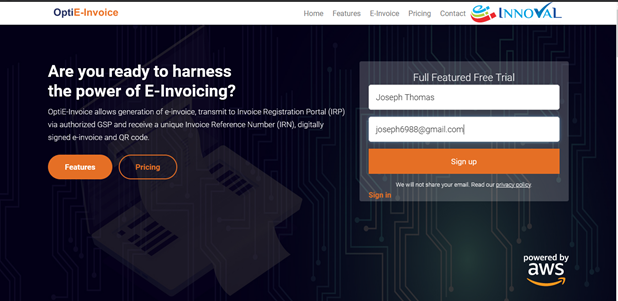
An email will be sent to your registered mail address.
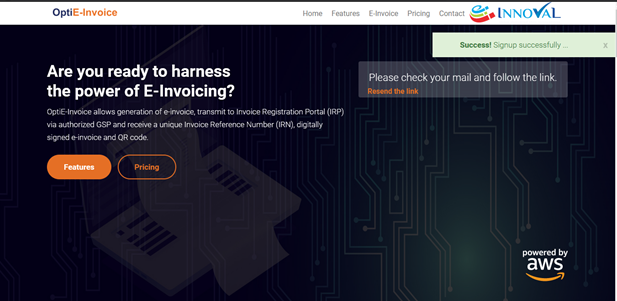
Login to your registered mail account. You will have received a new mail from the OptiE-Invoice team.
Open the mail and click on the  button.
button.
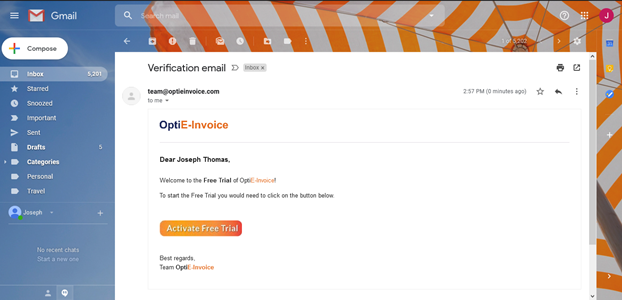
On clicking the button, you will be redirected to OptiE-invoice website. Here you need to set a password for your account. Type in a strong password.
Conditions for password are:
- Should contain between 6 –15 characters
- Should have at least one uppercase letter
- Should have at least one lower case letter
- Should have one special character.
- Should not contain white spaces
Type the password and click ‘OK’.
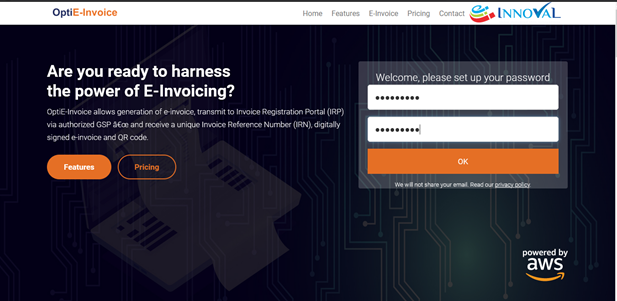
Once password is set, login using the email and newly created password.