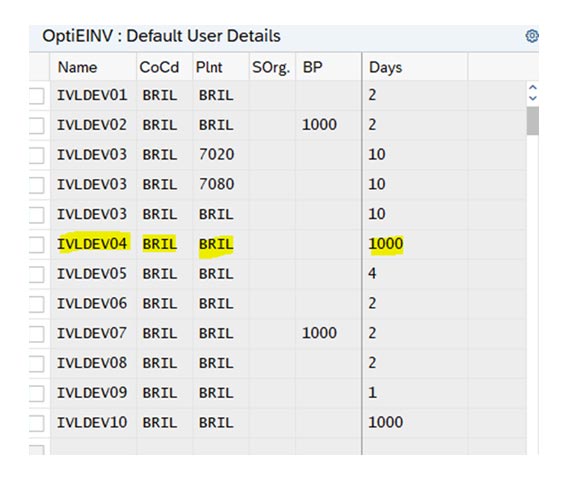Unable to view the cockpit
Clarification / Workaround / Solution – Retry: /n/ivld/einv or /o/ivld/einv
Root cause – Usage
Enter the required values in the Einvoice cockpit selection screen and click on user profile and reset the default user parameters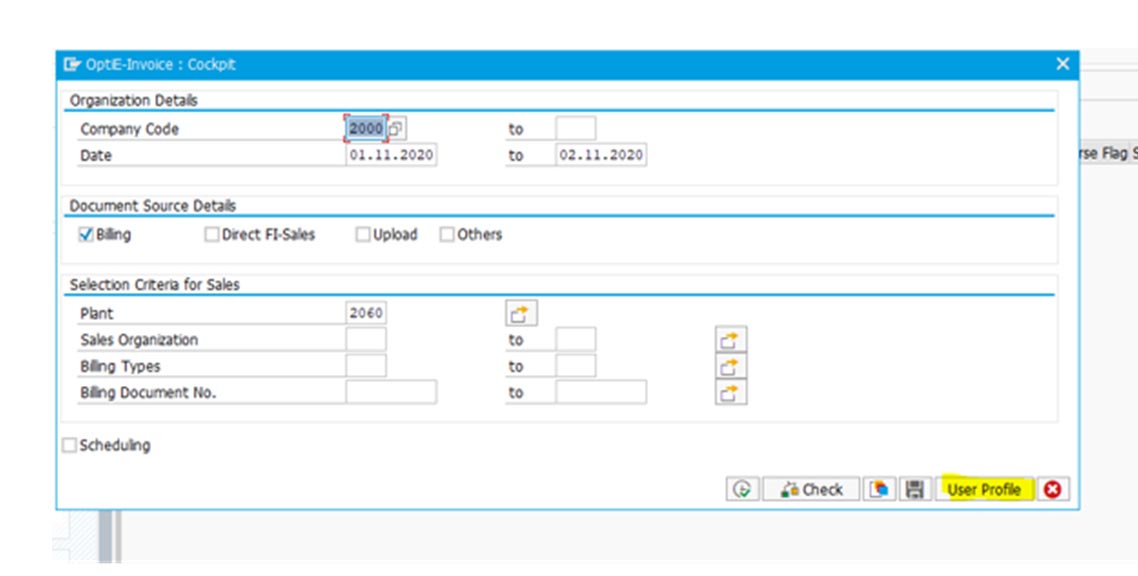
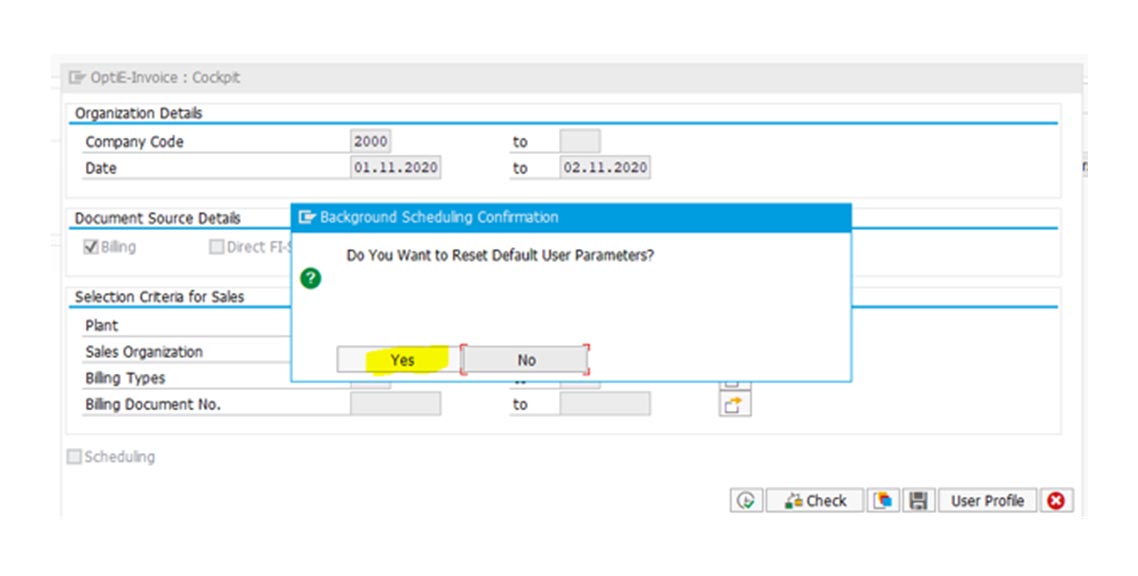
Clarification / Workaround / Solution – As soon as you get this error, execute SU53 transaction in same session (/NSU53) or a parallel session (/OSU53) and share the screenshot with your IT/Basis team
Root cause – Authorization
Enter the required values in the Einvoice cockpit selection screen and click on user profile and reset the default user parameters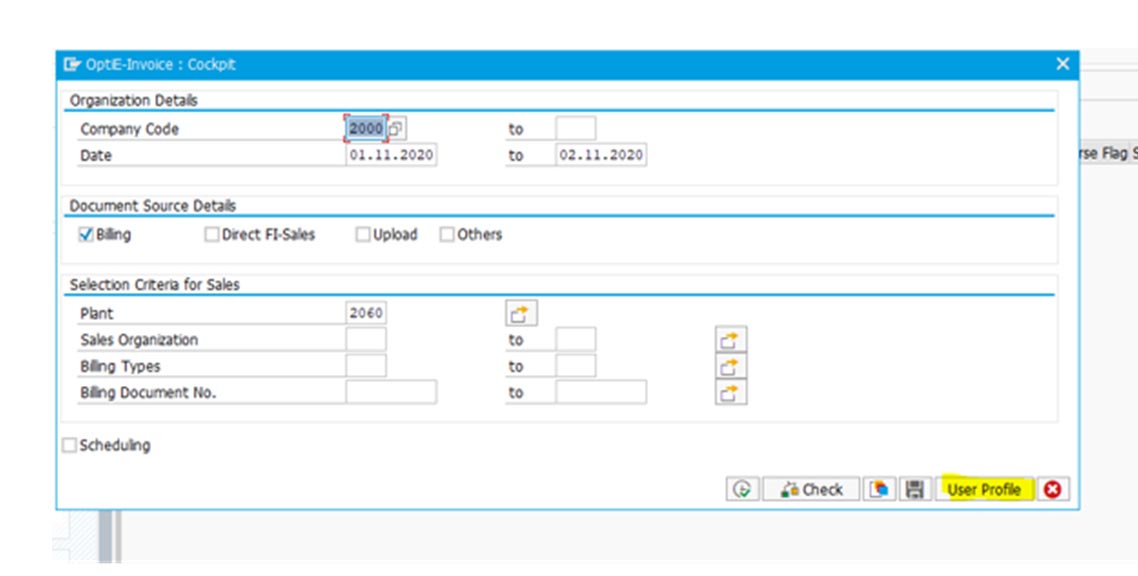
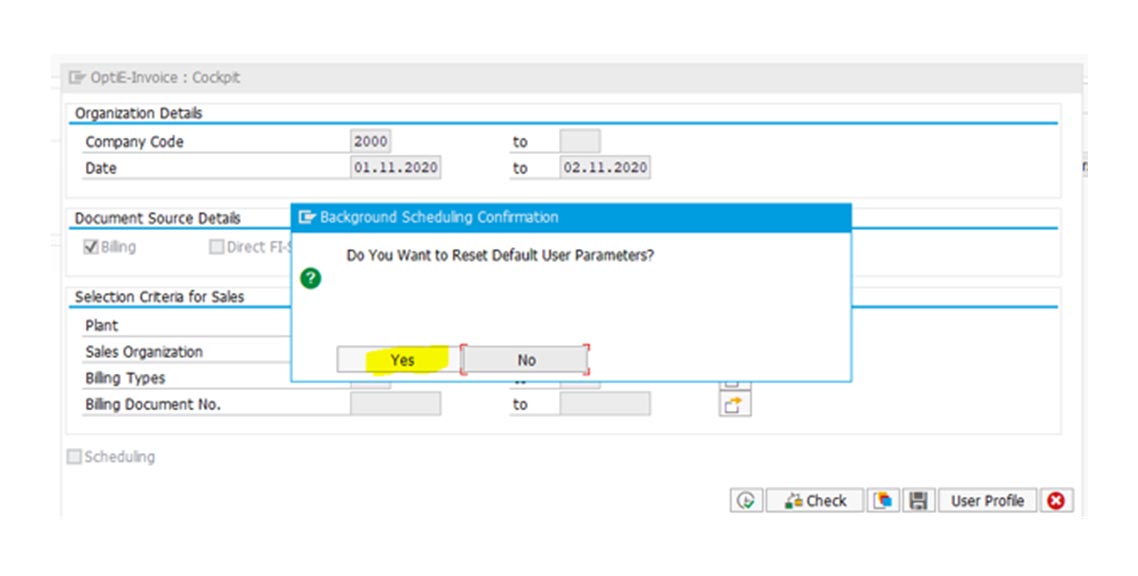
Clarification / Workaround / Solution – If there is a delay but no time-out, please change the default selection and ensure that the Sales Organization is keyed in (Cockpit –> Change –> Selection-screen –> Ener
Root cause – Inefficient-Defaults saved for the user